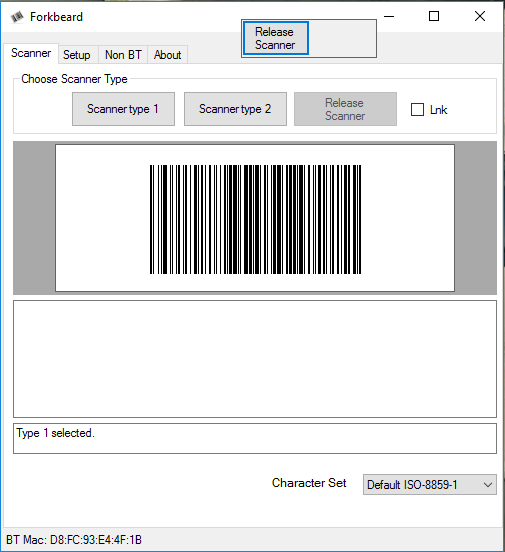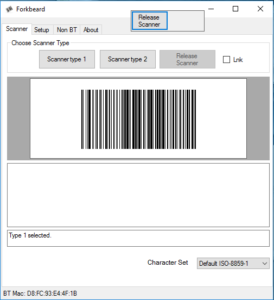JLT Forkbeard™ software for easier scanner integration
Quicker Bluetooth connectivity boosts uptime
JLT Forkbeard is a software that enables quick and easy setup of industrial Bluetooth scanners with computers from JLT.
With no agreed standard connectivity procedures in place, JLT Forkbeard brings order to IT integration, even with scanners from different vendors.
By installing the software on your JLT computer, the unit’s built-in Bluetooth chip and efficient antenna work in conjunction with simple connect/disconnect barcodes to initiate scanner addition or removal.
For Windows devices: A keyboard wedge with suffix support is also integrated with the software, enabling serial data to be processed as keyboard input with option of suffix.
For Windows and Android-based systems: Scanner setup is much faster; connectivity is far simpler; and vendor variation is no longer an issue.
Highlights
Time Saving
Easy to use
Compatibility
Specifications
Please select a product below to view its specifications
Key features
- Quick connect/disconnect using automatically generated barcodes
- Quick scanner changes, even with multi-vendor compatibility
- Developed for Windows 10, available for all JLT rugged computers and tablets running Windows
- Keyboard wedge with suffix support, enabling serial data to be processed as keyboard input with option of suffix
Key features
- Developed for our Android-based JLT6012A
- Quick connect/disconnect using automatically generated barcodes
- Quick scanner changes, even with multi-vendor compatibility
Downloads
Got a question?
We're here to help you find the best solution for your specific environment and requirements.
Please fill in the form and we will get back to you as soon as possible.